|
With Convexity's powerful wall creation tools you can quickly
create buildings, towns and vast city's.

Modify buildings easily with Convexity's advanced editing tools.
Create your own custom non-standard doors and windows by
just drawing their shape on the side of a wall.
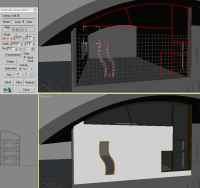
Improve your creative process.
Not only will seeing your buildings in 3D be a benefit to your clients but
it can also aid you in the design of your projects. |
Create complicated curved roofs and vaulted ceilings using
Convexity's wall conform tool.

Import 2D
Autocad® plans and quickly turn them into 3D visualizations.

Convexity creates everything in game engine compatible pieces.
Thus when your visualization is complete it will only take a few
extra minutes to turn it into an interactive walkthrough.
Virtual walkthroughs commonly use game engines. (For those
who don't know, a game engine is a computer program which can
display real-time 3D graphics. It also performs collision
detection so players cannot walk through walls etc.) |
|
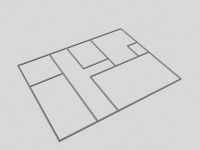 Create
buildings with ease by drawing out 2D floor plans which are
automatically turned into 3D walls.
 Click objects such as doors,
windows, arches and electrical sockets into the walls. Save
objects as prefabs and click them in from a library.
With
Convexity's comprehensive set of
video tutorials, you can start
creating professional quality visualizations and game levels in a
matter of minutes. |
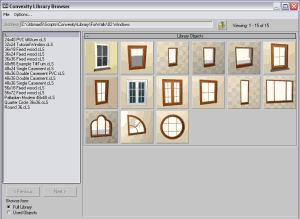

Create full 3D models of buildings in just a few hours.
Convexity will save you so much time when creating visualizations,
movies or real-time 3D walkthroughs, that for these tasks, it is the one package
you can't afford not to buy.
|